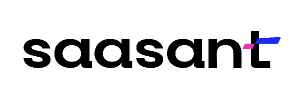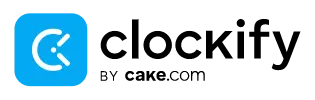SaasAnt Transactions Details
| Price | Starting at $125.00. |
|---|---|
| Rating | 4.8/5 Based on 265 reviews on Software Advice. |
| Business Function | |
| Industry | |
| Compatibility | QuickBooks (Pro, Premier, Enterprise), PayPal, Square, Clove, WooCommerce, & Shopify. |
| Developer | SaasAnt Transactions |