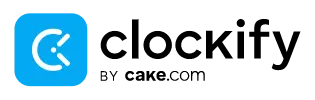- Accounting Solutions
- Solutions
- QuickBooks Hosting
- Sage Application Hosting
- Tax Software Hosting
- Purchase Licenses
-
-
-
Exciting Offers
Buy QuickBooksGet Bundled Apps
Buy Microsoft 365Have Questions
Chat With ExpertsCall Us At
-
-
- Cybersecurity Solutions
-
-
-
Interactive Session
Book A Free ConsultationNeed A Custom Solution?
Chat with a Security ExpertCall us at
-
- Cloud Services
-
-
- Public Cloud
- See all solutions
- AWS
- See all solutions
- Private Cloud
- See all solutions
-
-
-
- Become A Partner
Need A Custom Solution?
Chat With ExpertsCall Us At
Try Virtual Desktop
7-Day Free Trial
-
-
-
- Pricing
- Company
- Resources